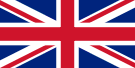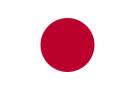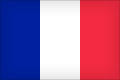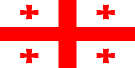Products>ALON Audio Recorder UIQ3 User Manual
|
ALON Audio Recorder (SonyEricsson UIQ3) User Manual
User Manual - ALON Audio Recorder for UIQ3
MAIN ACTIONS
- To start/stop playback press the buttons "Play"/"Stop" on the front
panel or Controls>Play/Stop.
- You may start playback with two touches of stylus.
- To start/stop record press the button "Record"/"Stop" on the front
panel or Controls>Record/Stop.
- You can change the volume with Jog Dial.
- You may select how tracks will be shown at playlist: choose File>Settings>
Main>Show tracks' end>On/Off. "On" means that you will see the end of
the tracks and theirs' formats. "Off" means that you will see the
beginning of the tracks.
RECORDER
- To choose the folder where you will record the files press File>
Settings>File>Defined by user or File>Settings>file and choose the
required folder.
- You may record the file and send it via Bluetooth, multimedia or e-mail.
Press File>Send as.
PLAYBACK
- To choose the folder for playback press Categories and choose
required folder.
- If you would like to choose folder and all subfolders for playback
choose File>Settings>Main>Recursive subfolders. But in this case
loading the files may take some time. We recommend don't use this
feature if you have many files.
- Managing tracks. You may move the files to other folders by pressing
File>Move. Also you may rename and delete files (File>Rename/Delete).
- You may choose the way of playing the folder. Select Controls and
select the appropriate mode: Play track, Play list, Loop track, Loop
playlist, Randomize.
EQUALIZER
- Each band (EQ1, EQ2, EQ3) can be used for amplifying all
frequencies.
- Each band has 3 parameters: bandwidth, center frequency and
amplitude which can be changed independently from each other.
- Bandwidth can be chosen by sliders.
It shows the span of frequencies which will be amplified.
- Center frequency can be chosen on the X-line and it differs
from 20Hz to 16kHz.
- Amplitude can be chosen on the Y-line and it differs from -20dB to
+20dB.
- After editing equalizer you may save your presettings. Adjust
playback as you like and press File>Presets>Save.
- Then you may load the required presetting. Just choose equalizer
window and press File>Presets>Load.
M3U PLAYLISTS
Recorder supports M3U playlists.
You may both use Winamp playlists on your smartphone and use playlists
created on your smartphone at Winamp.
- To create playlist press File>Manage playlist.
- To add track/tracks, remove track and clear playlist File>Manage
playlist.
- To save/load/delete playlist press File>Playlist and
choose appropriate line.
FLIP CLOSED MODE
- To start playback press the joystick.
- To stop playback choose Controls>Stop.
- To start recording choose Controls>Record.
- To delete or send the file choose Controls>Delete/Send as.
- To save/load playlist press More>Playlist.
- To add track/tracks, remove track and clear playlist press
More>Manage playlist.
- To load/delete presets for equalizer press More>Presets.
- To select the way of play the list press More>How play list.
BOOKMARKS
- For the time being to use "Bookmark" option press "pause" and
exit the application or simply exit during playback.
- For the next time you launch the Recorder you'll be able to start listening from
the place you've left off the track or audio book.
- The full support of bookmarks will be realized in future versions.
Supported devices
SonyEricsson P990i, M600, W960i, W950i.
|
|

Version: 1.10(3)
Price: $24.95


|